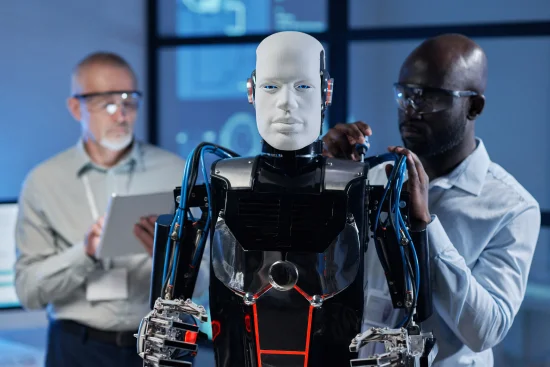In parts 1 and 2 of this series
We talked about optimizing the Web Store listing for Chrome extension and also about using analytics to optimize the listing for conversion. Once the user has installed the extension, our focus shifts to retaining the user. In this article, we explore how analytics can be used to track user behavior with the purpose of optimizing retention. The three stages of an app lifecycle are installation, activation, and recurring use. Once the users have discovered your extension and decided to install it, the next step is to ensure that they receive the best possible experience, in order to retain them. One of the ways in which we get data about user experience is by tracking all of the different conversion rates within our extension. This data is analyzed to understand and optimize the customer journey so that more and more of the activated users become recurring or active users.
Measuring Retention Baselines
We have now optimized the listing for discovery and conversion. However, once the user installs the extension, we won't know what is happening or what his experience is unless we can track user behavior. In order to do that, we set up analytics within the extension to keep giving us data that can help measure the baseline retention in terms of both user behavior and user experience. Many different types of analytics can be added to the extension to collect data that can help profile the user. Some of the ones we use regularly are:
Google Analytics: These are the most commonly used analytics. They give you access to basic metrics like page views and event tracking from within the extension. Their chief use is in gauging which features of the extension are being over or underutilized.
Mixpanel: Detailed executive-level analytics with real-time alerts for unexpected spikes or dips in user behavior. They come with friendly reporting for non-technical teams as well as automatic trend analysis.
Amplitude: Detailed user-level analytics for every step of the user journey. Their built-in data analysis is useful for identifying user personas using detailed behavioral metrics.
Smartlook: A combination of event tracking, user behavior replay, and heat maps. You can dispense with the need for manual event tracking with this tool.
Defining KPIs
Engagement metrics for an extension can vary from industry to industry and even within different verticals from the same industry. Data that is received from analytics can be used to measure the success of an extension only if the goals are predefined. From the number of login sessions per day to the value of orders placed over a specific time period, the parameters to focus on while defining KPIs can be diverse. However, there are three chief performance indicators in an extension that you cannot afford to overlook.
Activated User: An activated user is someone who has downloaded the extension and performed a meaningful interaction. This can include completing activities such as registration, adding payment method, placing the first order, etc.
Active User: The whole purpose of retention is to increase the number of active users.These are further divided into daily active users and monthly active users. Based on the purpose of the extension, either of these two could become your most important metric.
User Lifespan: Understanding how long users use your extension on an average before they either uninstall it or become inactive enables you to put strategies in place to reduce the churn rate and keep users active. There are many other types of KPIs that could be used to measure user behavior. It is important to pick the right KPIs to focus on to ensure that you are getting a good sense of the user journey based on analytics data.
Optimization
Once the KPIs have been chosen and defined, it is essential to get an idea of the baseline for KPIs using data from the analytics tools. Once that is done, it is time to optimize the entire user journey to bring results closer to the desired KPI goals. Since we now have access to detailed metrics that record each step of the user's journey, we are able to start tweaking the extension to optimize the path from installation to activation as well as the user's path from activation to recurring use. Different promotional strategies could be put into place to motivate users to keep using the extension, especially when the results from trend analysis suggest that they are about to drop off. Analytics also provide insights into the results of applying these strategies viz., which ones work best, as well as pinpointing specific strategies that are most effective with different types of user personas.
In a Nutshell
In order to make sure that users who install your extension also continue using it, it is essential to understand their journey every step of the way. Using data from within the extension gathered via analytics, the baseline of pre-defined KPIs can be measured. This baseline can then be used as the starting point to optimizing user experience through marketing strategies or tweaks in the extension itself. The results of these changes can be monitored through the continued use of the various analytics tools. Do remember to check out parts 1 and 2 of this article series for a complete low-down on everything to do with chrome web store extensions post-development.