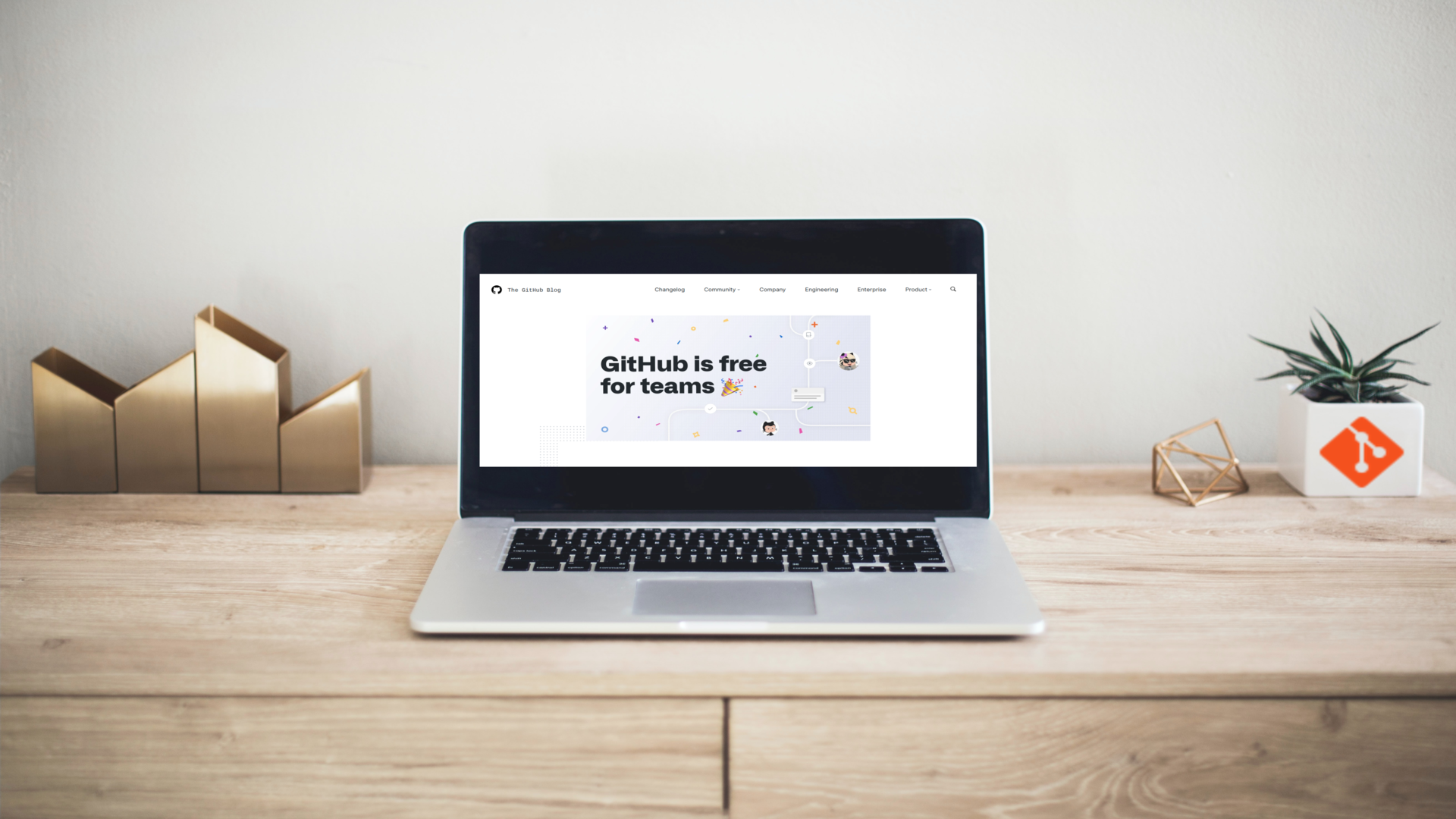Git is open source,free tool which is used in small as well as large scale projects.
Git is more efficient and high speed tool.It was created by Linus Torvalds in 2005 to develop
Linux Kernel.Git is secure tool it uses SHA1(Secure Hash Function) to identify the user within its
repository.
If you are not aware with git commands then following information help you to work with git.