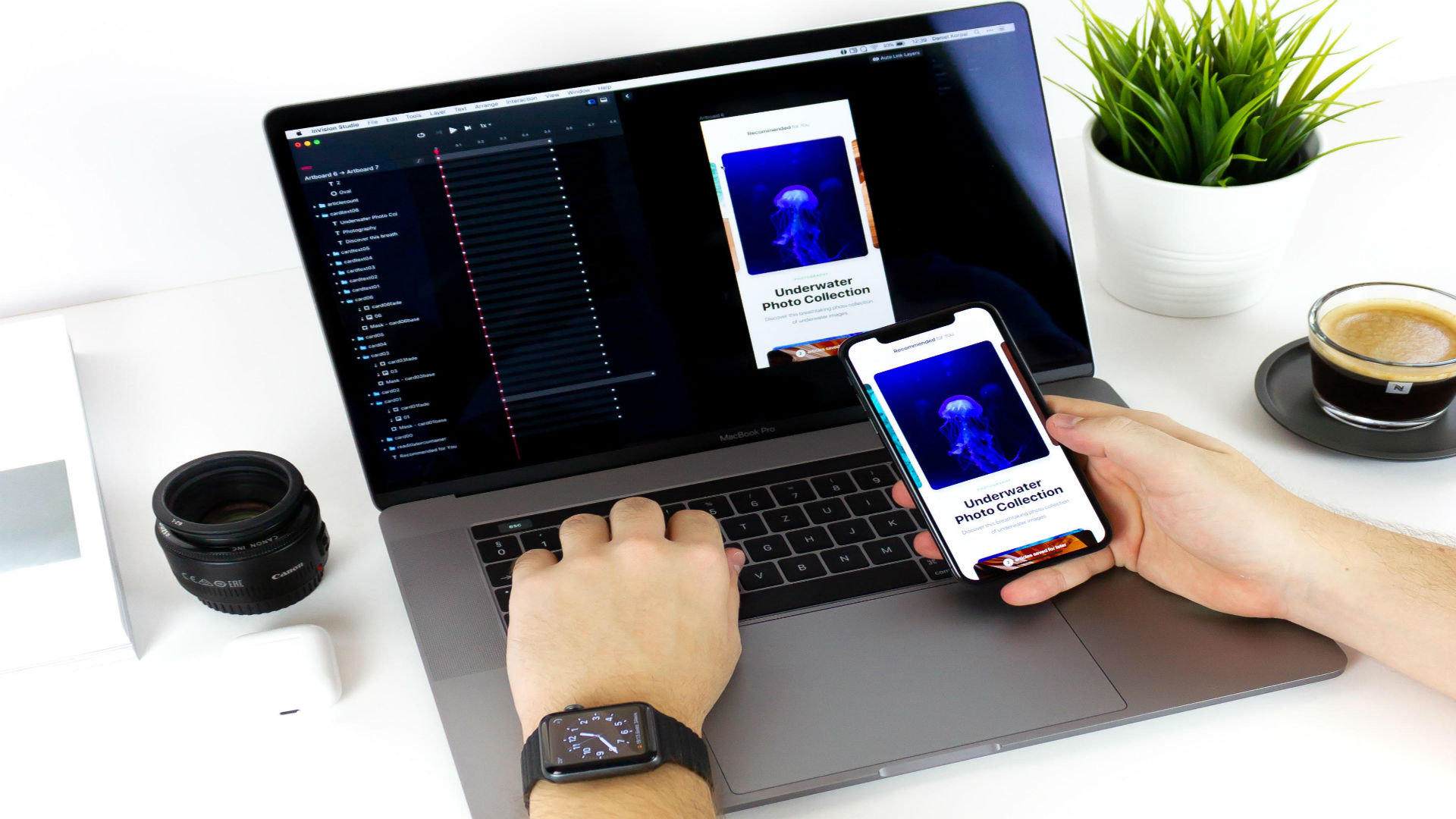Are you excited to design your app and get it ready to hit the market? There are countless tips and information out there related to this process, but here are some of the best practices put into a successful app.
You want to make sure your UX stands out from the crowd by its ease and usability. It’s a lot harder to convince people that your app is their best choice when they can’t immediately figure out how to navigate and use it.
You should also put a lot of thought into your UI so it remains consistent and as aesthetic as possible. Potential users are turned off by a cheap and poor looking UI. In fact, bad UI makes your entire app look less professional and have a lower perceived quality than an app with stellar UI.
There are also several things you can do to make handing off the process to the development team go smoothly as well.